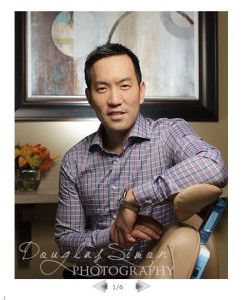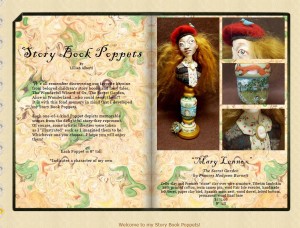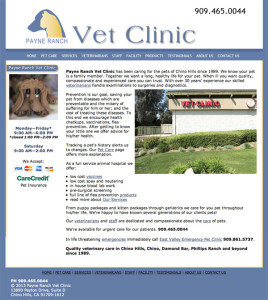There comes a time when your website needs to be redesigned. This usually involves multiple factors. Code has changed substantially in the past 3 years which provides more options for your website, and certainly better performance within browsers. Leaner code means a faster download which is something Google favors in page ranking. Websites benefit from a fresh view. Look it over and discuss with your designer what elements can be improved upon, enhanced, things which are obsolete and how to optimize the space to lead the visitor through the website, while keeping navigation ease a priority. A mobile presence is critical: whether a free-standing, side by side site or a responsive website (requiring a makeover of your old site) you can’t ignore mobile users.

This site served well for its time, when monitors were smaller, dial-up connections were still around, images needed to be as small as possible, beveled buttons and gradients were trendy and 800 pixels was the maximum width the W3 consortium recommended. Enter the fun. Now browsers and monitors span much wider screens, large optimized images are easily handled by browsers and bandwidth. And the most fun of all, design has changed using a much broader palette of colors: beautiful bold, flat colors which let the design breathe and make the web page less cluttered while still offering the same key points, call to actions and copy. Visual matters in marketing. A website redesign will keep your website ahead of your competition whose sites may be tired and sagging. A fresh looking website represents your business well to visitors. It’s your first impression to potential clients – make the best of it.